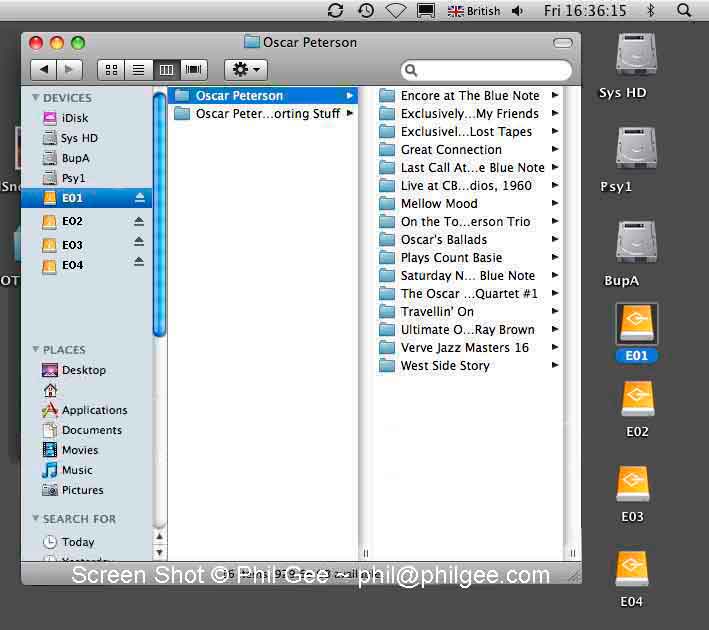SATA External Hard drives have a major advantage, as the drives in your computer use the same protocol so you dont loose speed due to transalting into Fire Wire or USB.
Using your Laptop ( this one is a Mac Book Pro MBP)
One way to connect which is especially useful when working away from the studio is using a SATA - Express 34 card so you can connect your laptop via a eSATA cable to the unit.
This card fits into a slot at the side of laptop which used to be designated PCMCIA slots and you were able to slot a CF card in with the help of a suitable adaptor.
But things move on and we now have yet another configuration a smaller 34 slot and additional expense but it's supposedly faster?Below is a screen grab of the top RH corner of my laptop which shows the internal hard drive in grey [MBP] and the External drives [EO1 - 4] connected via SATA shown yellow
Also there is a Drive shown in Blue with the Share symbol - three people holding hands this is a hard drve on my Mac Pro Desktop machine - [MP HD]
Its speed is limited by the connection type which in this case is WiFi I am able to take files from and place files into it as if it was on my laptop this is how I transfered the screen grab by just draging them to the desktop folder on the [MP HD] disc.
WiFi has the advantage that I can be anywhere withn range and use this feature if I connected the Laptop via Ethernet it would have a speed in the range of 3-10MB/s and could be considered network attached storage (NAT) you don't need to buy a seperate NAT server if you use share.
So as you can see I have my internal laptop drive (180GB) and 4 drives on the external Wiebetech unit (4TB) conected by eSATA cable
and one hard drive on another computer (1TB) connected through 'Share' using a WiFi connection

This Laptop a Mac Book Pro - 17" High Res Screen, 2.5GHz Intel Core2 Duo CPU with 4GB RAM and a 512MB Nvidia Graphics card so is faster than the desktop machine I used to use a few years ago easily capable of running all my applications and with the ability to access fast external Hard Drives.
The large Weibetech unit is portable but the latest using the MBP with a 1TB 7200rpm /32MB ruggidised drives as shown in Portable drive link below, makes for a very portable high capacity piece of kit for out of Studio work.
Using your Desk top or Tower Computer
To connect your desk machine to a SATA storage system you probably need to install a PCI - SATA card in your computer
This one is for computers with PCI e rails and is easily fitted with a little bit of care. It has two SATA ports that both support port multiplication ie it can carry signals to and from more than one SATA Hard Drive, in this case 4 HDDs so we could connect another unit giving a total of 8 external units.
On my Mac Pro I have 4 internal drives arranged as
1. Drive 1 (500GB) - System Drive [Sys HD] - containing applications
2. Drives 2+3 (2x 1TB) Working Drive [Psy 1] as a striped pair (Raid 1) for speed - containing Libraries, working Archives, Scratch pad etc
3. Drive 4 (1TB) Internal Backup [BupA] Preservation Archives
And 4 external SATA 1TB drives shown in yellow
Remember even at 100MB/sec, 100GB takes
1000 seconds to transfer!